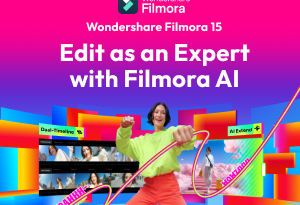16 Billion Passwords Leaked: Is Your Google Account at Risk?
A digital storm is brewing—and this one’s personal. A record-breaking 16 billion login credentials have been leaked online, according to cybersecurity experts, with platforms like Google, Apple, Facebook, Telegram, and GitHub all caught in the crossfire.
Unlike recycled data from old hacks, this leak includes fresh, actively used passwords—collected by malware and sold or shared on the dark web. And yes, Google account credentials are among them.
But what does this mean for you—and what should you do right now to protect your digital life?
What Really Happened?
Cybersecurity researchers uncovered a staggering 26GB database circulating online, made up of credentials stolen via infostealer malware—tiny programs designed to silently grab your logins, browser data, cookies, and even session tokens. These credentials are packaged for sale to cybercriminals for everything from phishing scams to identity theft.
Even though Google’s systems weren’t directly breached, if you use the same password across multiple platforms, you’re in real danger. Google logins that appear in this leak are valid access points for attackers using automated tools like credential stuffing bots.
Who Is at Risk?
If you’ve:
- Reused the same password on multiple sites,
- Stored login info in your browser without a password manager,
- Ignored two-factor authentication,
…your Google, email, banking, and even social media accounts could already be compromised.
What You Should Do Immediately
1. Change Your Google Password
Use a unique, complex password. Never reuse it elsewhere.
2. Enable Two-Factor Authentication (2FA)
This adds a critical extra layer—preferably through an authenticator app, not SMS.
3. Use a Password Manager
Let a trusted app generate and store random, unguessable passwords for each account.
4. Scan for Malware
Check your device for infostealers using trusted antivirus or endpoint protection tools.
5. Review Your Google Account Activity
Visit your Google Account → Security → Recent Activity. If anything seems suspicious, revoke access immediately.
6. Sign Out of All Devices
Force log out of all sessions and re-authenticate using your new credentials.
How to Stay Safe Going Forward
- Adopt passkeys where available—Google and Apple now support them.
- Use dark web monitoring tools to alert you when your data appears in a breach.
- Keep your browser, apps, and antivirus tools updated.
- Be cautious with downloads and email attachments—these are the top malware entry points.
Final Thoughts
This isn’t just a wake-up call—it’s a full-blown alarm. The biggest password leak in internet history has changed the threat landscape overnight. Don’t wait until your inbox is hijacked or your bank is drained.
Take action today. Your security is your responsibility—and with the right tools, habits, and awareness, you can stay one step ahead.